Downloads
Categories
-
- .NET Reversing
- Anti-Debugging
- API Hooking & Rootkits
- Application Programming Interface (API)
- Applied Mathematics
- Cryptography & Algorithms
- Debuggers & Debugging
- Disassembling
- Dongles
- Exploits
- Hardware Reversing
- Inline Patching
- Import Address Tables (IAT)
- Java Reversing
- Keygenning
- Loaders & Memory Patching
- Malware Analysis
- Obfuscation & Deobfuscation
- Packers & Protectors
- Portable Executable Format (PE)
- Programming & Coding
- Reverse Code Engineering
- Serial Fishing
- Static Analysis
- Unpacking
- Virtualization & Virtual Machines
- Website Archives
- 603 files
-
Challenge your reverse engineering skills or contribute your own...
- 156 files
Prometheus -
Interactive, programmable, extensible, multi-processor disassembler and debugger (Windows, Mac OS X and Linux)...
- 60 files
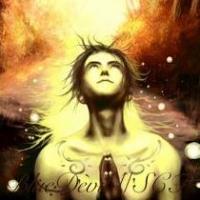 bluedevil
bluedevil -
Powerful way to write exploits, analyze malware, and reverse engineer binary files...
- 48 files
 Teddy Rogers
Teddy Rogers -
32-bit assembler level analysing debugger for Microsoft Windows...
- 154 files
 m!x0r
m!x0r -
An open-source x64/x32 debugger for Microsoft Windows...
- 2 files
 Teddy Rogers
Teddy Rogers -
Share graphic, ASCII, module, demo, intro ideas and works...
- 969 files
Download Statistics
- 2,161 Files
- 353 Comments
- 894 Reviews
-