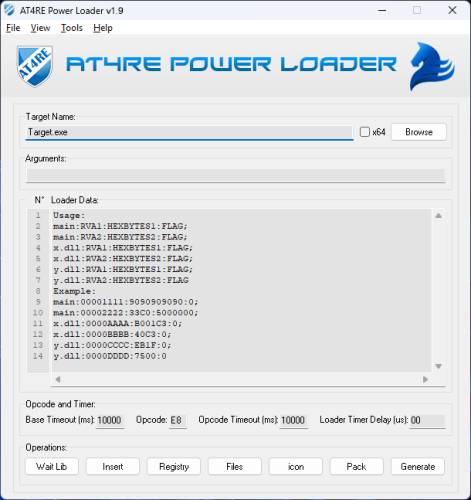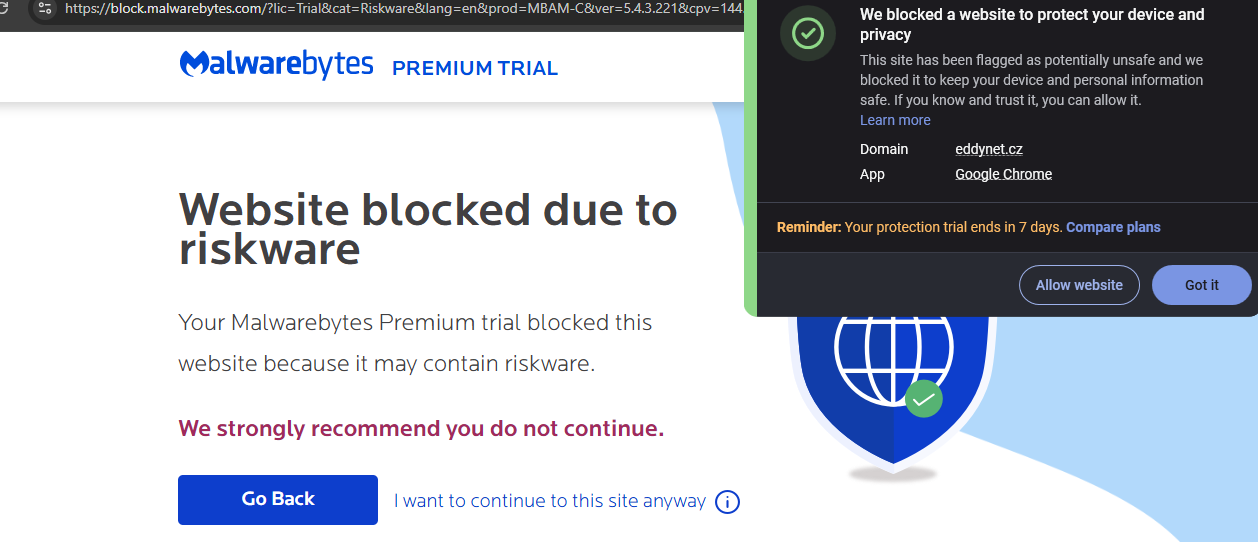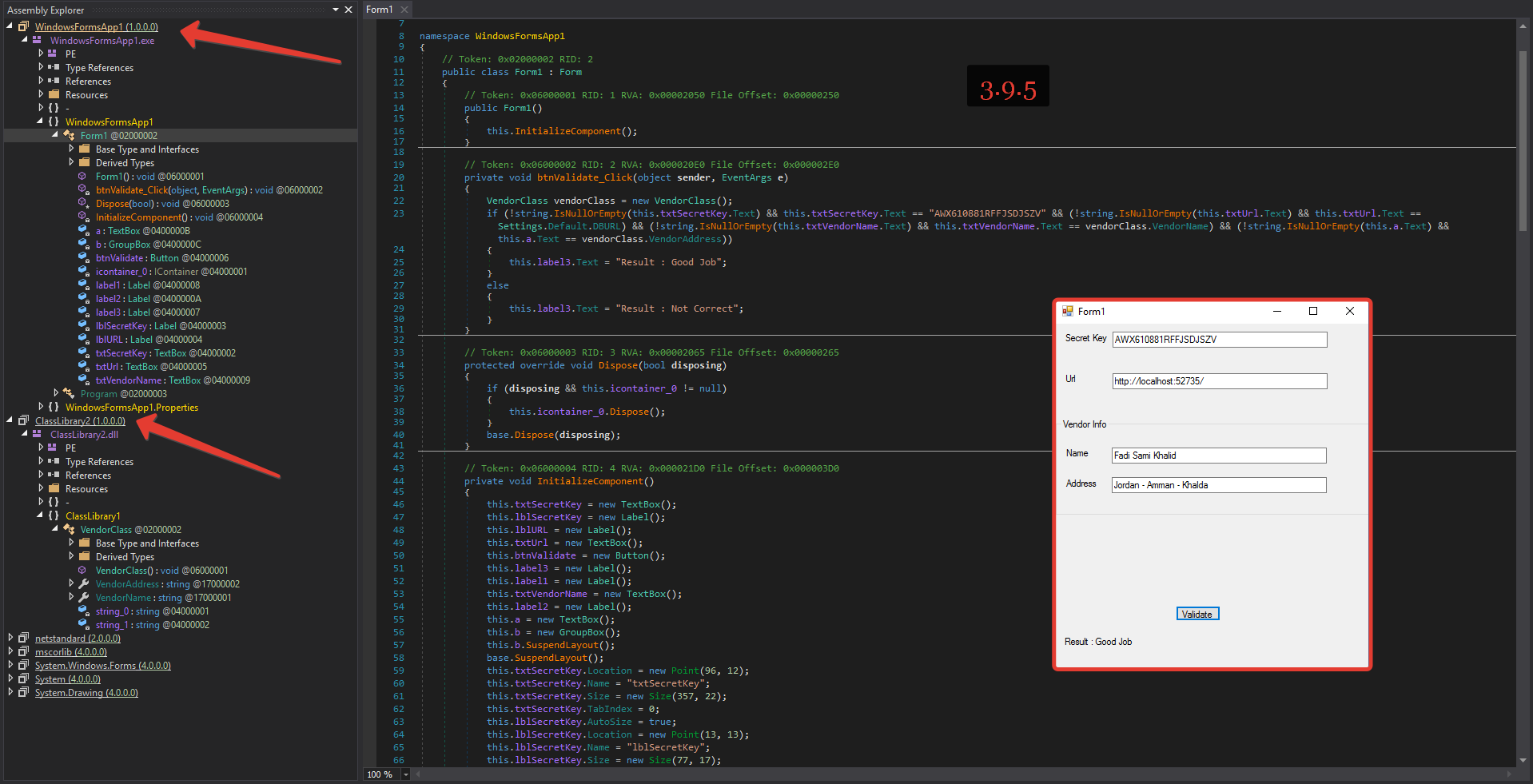When new malware are discovered, it is important for researchers to analyze and understand them as quickly as possible. This task has been made more difficult in recent years as researchers have seen an increasing use of virtualization-obfuscated malware code. These programs are difficult to comprehend and reverse engineer, since they are resistant to both static and dynamic analysis tech-techniques. Current approaches to dealing with such code first reverse-engineer the byte code interpreter, then use this to work out the logic of the byte code program. This outside-in approach produces good results when the structure of the interpreter is known, but cannot be applied to all cases. This paper proposes a different approach to the problem that focuses on identifying instructions that affect the observable behaviour of the obfuscated code. This inside-out approach requires fewer assumptions, and aims to complement existing techniques by broadening the domain of obfuscated programs eligible for automated analysis. Results from a prototype tool on real-world malicious code are encouraging.