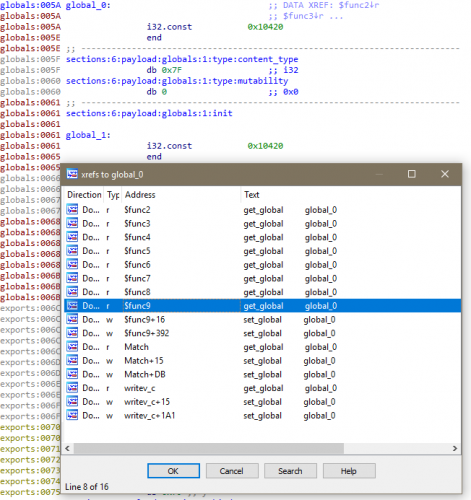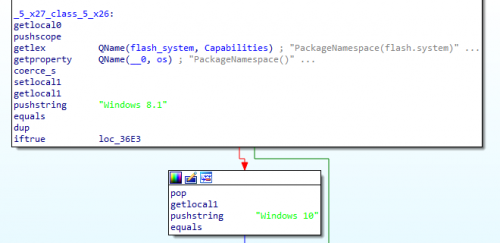Loader & Processor Modules
9 files
-
NIOS2 - this is an IDA Pro processor module for Altera Nios II Classic/Gen2 microprocessor architecture.
Official Plugin Repo:
https://github.com/ptresearch/nios2 My Repo For Plugin; Updated for IDA Pro 7.5 and above. It also works with IDA Pro v8.x
https://github.com/blue-devil/nios2
- 13 Downloads
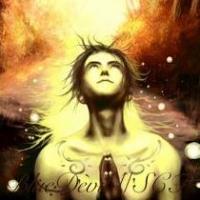 bluedevilSubmitted
bluedevilSubmitted -
These IDA Pro plugins add support for loading and disassembling WebAssembly modules.
Features:
control flow reconstruction and graph mode code and data cross references globals, function parameters, local variables, etc. can be renamed auto-comment hint support- 101 Downloads
 Teddy RogersSubmitted
Teddy RogersSubmitted -
IDA Loaders for Switch binaries.
nxo64.py is an IDAPython loader for NSO / NRO files.
kernel50.py is an IDAPython loader for the Nintendo Switch kernel (Firmware 5.0.0+).
- 56 Downloads
 Teddy RogersSubmitted
Teddy RogersSubmitted -
Tools for static and dynamic analysis of ActionScript3 SWF files. Contains the SWF Loader, ActionScript3 processor module, and a debugger assist plugin named KLFDB.
- 66 Downloads
 Teddy RogersSubmitted
Teddy RogersSubmitted -
IDA PRO Loader for 3DSX files
The 3DSX format is an executable file-format designed for homebrew applications on the 3DS.
- 60 Downloads
 Teddy RogersSubmitted
Teddy RogersSubmitted -
The REL and DOL files are found in Nintendo Gamecube/Wii games.
A fork of the DOL loader by Stefan Esser. A rewrite/fork of the RSO loader by Stephen Simpson.
Features
Creates segments/sections (.text, .data, .bss). Strips loader data from the binary. Identifies exported functions (prolog, epilog, unresolved). Treats relocations to external modules as imports. Reads other modules in the same folder as the target module to map ids to names and obtain correct import offsets.- 109 Downloads
 Teddy RogersSubmitted
Teddy RogersSubmitted -
These loaders will let you load an xex file directly into IDA without having to do any preprocessing first. The accompanying Xbox360.xml file contains lists of imports that are used to name functions imported into the xex being disassmebled.
While this was built with the IDA SDK v6.4, it may well still work fine with earlier versions of IDA. I haven't tested this however.
- 559 Downloads
 Teddy RogersSubmitted
Teddy RogersSubmitted -
IDA loader module for Hidden Bee's custom executable file format.
Here's a half-day project that I did this weekend for my own edification. Perhaps someone will benefit from the source code in the future.
While reading hasherezade's research on the Hidden Bee malware family's custom file format, I was struck with the thought that this use-case seemed particularly well-suited for an IDA custom loader module. The IDA loader module approach has a few advantages over the previous approach: it's fully automated, requiring no additional programs, plugins, or scripts; the imports have proper names and type information, allowing IDA's ordinary P.I.T. algorithms to propagate the information; and the user can relocate the database to an arbitrary base address.
- 76 Downloads
 Teddy RogersSubmitted
Teddy RogersSubmitted -
Nintendo DS loader module for IDA Pro 7.0
Windows Installation
Copy nds.dll to your loaders folder. Linux Installation
Install the IDA SDK Create a build folder Generate the makefile using CMake: cmake -DIDASDK=/path/to/ida/sdk /path/to/source Compile the plugin using make Copy the nds.llx file inside your IDA directory- 501 Downloads
 Teddy RogersSubmitted
Teddy RogersSubmitted
Download Statistics
- 2,163 Files
- 354 Comments
- 894 Reviews
-