About This File
The Hex-Rays Decompiler plugin for better code navigation in RE process. CodeXplorer automates code REconstruction of C++ applications or modern malware like Stuxnet, Flame, Equation, Animal Farm ...
Features:
- Automatic type REconstruction for C++ objects. To be able to reconstruct a type using HexRaysCodeXplorer one needs to select the variable holding pointer to the instance of position independed code or to an object and by right-button mouse click select from the context menu «REconstruct Type» option.
- Virtual function table identification - automatically identifies references to virtual function tables during type reconstruction. When a reference to a virtual function table is identified the plugin generates a corresponding C-structure. As shown below during reconstructing struct_local_data_storage two virtual function tables were identified and, as a result, two corresponding structures were generated: struct_local_data_storage_VTABLE_0 and struct_local_data_storage_VTABLE_4.
- C-tree graph visualization – a special tree-like structure representing a decompiled routine in citem_t terms (hexrays.hpp). Useful feature for understanding how the decompiler works. The highlighted graph node corresponds to the current cursor position in the HexRays Pseudocode window
- Ctree Item View – show ctree representation for highlighted element
- Extract Types to File – dump all types information (include reconstructed types) into file.
- Navigation through virtual function calls in HexRays Pseudocode window. After representing C++ objects by C-structures this feature make possible navigation by mouse clicking to the virtual function calls as structure fields
- Jump to Disasm - small feature for navigate to assembly code into "IDA View window" from current Pseudocode line position. It is help to find a place in assembly code associated with decompiled line.
- Object Explorer – useful interface for navigation through virtual tables (VTBL) structures. Object Explorer outputs VTBL information into IDA custom view window. The output window is shown by choosing «Object Explorer» option in right-button mouse click context menu
- Support auto parsing RTTI objects
This plugin is recompiled by disauto
UPDATE 29.10.2024
Recompiled for IDA Pro v9.0 Windows x86_64
Edited by bluedevil
New upload
What's New in Version 2.1 See changelog
Released
No changelog available for this version.
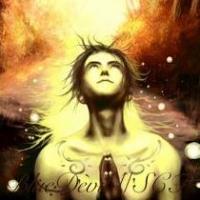
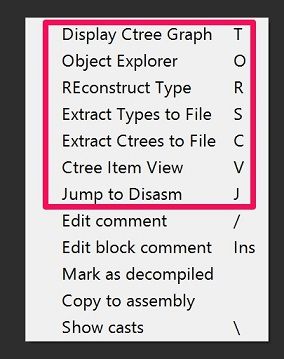


Recommended Comments
Create an account or sign in to comment
You need to be a member in order to leave a comment
Create an account
Sign up for a new account in our community. It's easy!
Register a new accountSign in
Already have an account? Sign in here.
Sign In Now