One day I wiped my HDD clean and installed Win7 64bit. Then I remembered that there was an x64 version of PESpin and that I always wanted to try it out, so I downloaded the latest version (1.22 as of today) and started to play with it. It was so much fun I thought about making a tutorial about unpacking it, so I sat down and did it
In this 20 minutes long video I talked about:
- the debug blocker
- the password protection
- IAT redirection
- restoring the Relocation Directory (on Win7 64bit ASLR is enabled by default, so why not?)
- the nanomites, to which I devoted about a third of the tutorial because I really liked them
Besides, I wanted to advertise x64_dbg
In the package: tutorial, notes/docs, script, tools, sources and unpackmes.
Enjoy!

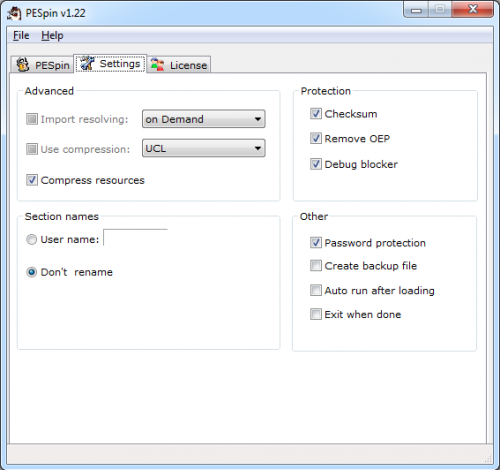

Recommended Comments
Create an account or sign in to comment