this all #01 - #10 uPPP skin all made for join a contest.all long night had been spend, no team or group for this work only my self for make it and all skin I'm post to download area hope you all like it and make a change your mind on my skin at polling three up skin can be choice to be winner and thankyou.
best regard
Vi2DoubleYu
What's New in Version 01/03/2013 02:50 PM
Released
No changelog available for this version.

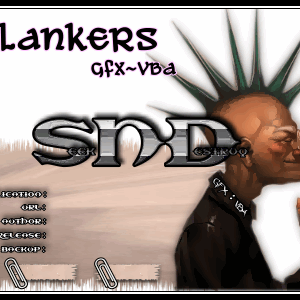
Recommended Comments
Create an account or sign in to comment