File protected by .NET Reactor v7.3 having Code Virtualization enabled. By nature the application using Dependency Injection (this time heavily developed), the 3rd party files embedded to main exe (see shot2), in addition System.Data.SQLite.dll lying near application. Find registration combination and reply it with the success message!
- Custom antidebugger
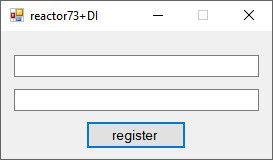
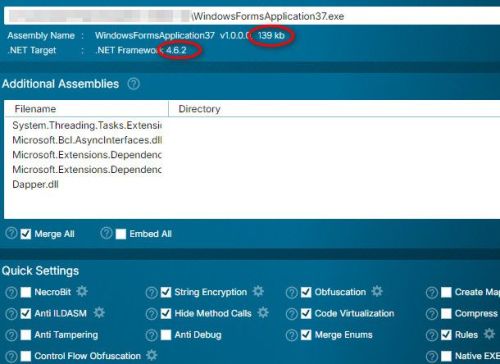

Recommended Comments