About This File
This is a scan tool for Microsoft Windows executables, libraries, drivers and mdumps. Its main objective is to collect the necessary information to facilitate the identification of malicious code within the analyzed files. This tool analyzes, among other things, the PE header and its structure, the content of the sections, the different types of strings, among many other things. It also incorporates a multitude of its own ideas to recognize anomalies in the construction of files and the detection of mechanisms used by current malware.
Using the tool is simple, just configure the options in the drop-down panel on the right and drag the samples into 4n4lDetector.
Full support:
- 32 bits (8086, x86, ARMv7)
- 64 bits (AMD64, x86-64, x64, ARMv8)
TI and ET Extraction:
Alpha AXP, ARM, ARM Thumb-2 (32-bit Thumb), ARM64, EFI Byte Code, EFI Byte Code (EBC), Hitachi SH3, Hitachi SH3, Hitachi SH4, Hitachi SH5, Intel i860, Intel Itanium (IA-64), M32R, MIPS16, MIPS16 with FPU, MIPS R3000, MIPS R4000, MIPS with FPU, MIPS little-endian, MIPS little-endian WCE v2, x64, x86, x86-64.
Buttons code:
- Buttons colored green are action buttons that open files and folders or are used to interact with the tool's utilities.
- The buttons colored in red perform reconfigurations, deletion of data or reset of functional files.
- Purple buttons announce the activation of online interactions.
- The pink buttons are shortcut buttons that the tool uses as tabs to navigate between different types of utilities.
Shortcuts:
- [A] Main analysis tab
- [W] Analysis tab in modifiable HTML format for report (WebView)
- [S] Viewer of strings extracted from the parsed file
- [V] Module with the Virustotal report using its API
Detections:
- PE Information
- Unusual Entry Point Position or Code (Algorithms, Anomalous Instructions... )
- Packers
- Compilations
- Binders/Joiners/Crypters
- Architectures
- Possible malicious functions
- Registry Keys
- Files Access
- Juicy Words
- Anti-VM/Sandbox/Debug
- URLs Extractor
- Payloads
- AV Services
- Duplicate Sections
- IP/Domains List
- Config RAT (Only In Memory Dumps)
- Call API By Name
- Unusual Chars In Description File (Polymorphic Patterns)
- Rich Signature Analyzer
- CheckSum Integrity Problem
- PE Integrity Check
- SQL Queries
- Emails
- Malicious resources
- PE Carve
- Exploits
- File Rules for Entry Points and more... 😃
Console Options (Analysis to file):
- 4n4lDetector.exe Path\App.exe -GUI (Start the graphical interface parsing a file from the console)
- 4n4lDetector.exe Path\App.exe -GREMOVE (Remove binary after scan)
- 4n4lDetector.exe Path\App.exe -TXT (Parse a file from the console and the output is written to a TXT file)
- 4n4lDetector.exe Path\App.exe -HTML (Parse a file from the console and the output is written to HTML file)
Edited by 4n0nym0us
What's New in Version 3.1.0 See changelog
Released
[+] A new button with a coronavirus icon has been added to the main panel, redirecting the user to PEscan.io when clicked.
[+] Manual integration of all Zw functions with their descriptions, including detection of Call API By Name invocations.
[+] Significant improvements in the information gathering module via SQL queries, optimizing both performance and accuracy.
[+] Optimization of the detection and analysis process for duplicate sections in PE files.
[+] Adjustment in the RVA calculation for the Export Table, now based on its real offset.
[+] New controls implemented for the extraction of the Import Table, Export Table, and Resources.
[+] A preventive control has been added to avoid general overflow-related errors.
[+] SSL support updated to ensure compatibility with the VirusTotal API.
[+] The automatic download of the current message in the Settings section has been disabled; it now requires manual user action.
[+] Additional security checks added for the Reset and Updates buttons in Settings to prevent accidental execution.
[+] Redesign and improvement of report presentation, both in the main panel and HTML version, aimed at a better user experience.
[+] File access module revised to improve extraction of styled HTML content.
[+] Buffer handling optimized during analysis to enhance overall performance.
[+] Additional information included, such as the .NET version and a new flag indicating Any CPU support.
[+] Settings and Help forms now open centered relative to the main form.
[+] Updated rule dictionaries for Entry Point and custom "4n4l.Rules".
[+] Fixed a sporadic error in the file paths section.
[+] Added plain text format extraction for data retrieved from executable resources.
-> Reviewed detection of executables embedded within resources.
-> Text extraction from resources is now limited according to actual content size.
[+] Improved Intelligent Strings module with broader pattern coverage and detections.
-> Enhanced collection of serial numbers and IP addresses in the module.

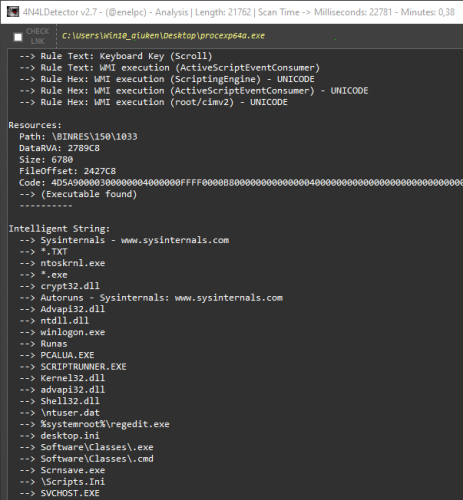
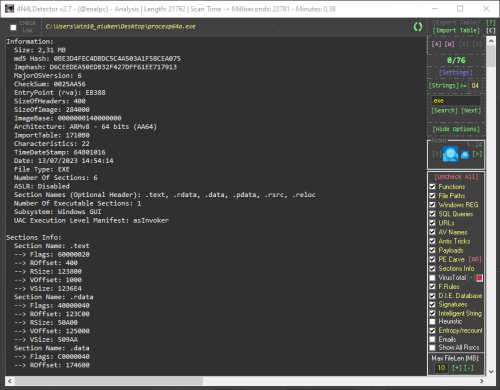
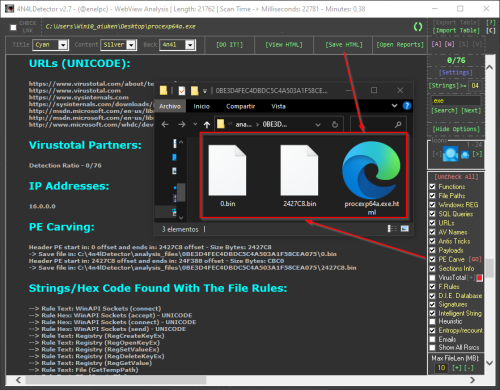
-Analysis_Length_4219_ScanTime-_Milliseco.thumb.png.adb594106f8376141771eaee5ba34ea7.png)


Recommended Comments
Create an account or sign in to comment
You need to be a member in order to leave a comment
Create an account
Sign up for a new account in our community. It's easy!
Register a new accountSign in
Already have an account? Sign in here.
Sign In Now