Hi all,
This is a protected with the TRIAL edition...
Mutation / Virtualization w/ the built in VMProtect license system.
VMProtect Debugger detection - disabled. (apparently some C# lines added)
VMProtect Trial limitation : user has to patch the file to run to his machine.
There are 2 enter serial dialogs, once you solve the 1st, drives you to 2nd, when a valid serial entered exporting a file...
If a valid serial entered on 1st form, is saved to license.diz file.
internal MainForm()
{
InitializeComponent();
if(File.Exists(General.licDIZ))
txtSerial.Text = File.ReadAllText(General.licDIZ);
}
[Obfuscation(Feature = "ultra", Exclude = false)]
[Obfuscation(Feature = "strings", Exclude = false)]
[Obfuscation(Feature = "renaming", Exclude = false)]
private void button1_Click(object sender, EventArgs e)
{
bool export2clipboard = Control.ModifierKeys == Keys.Control;
if (export2clipboard)
{
ShowRealREG();
return;
}
VMProtect.SerialState status = VMProtect.SDK.SetSerialNumber(txtSerial.Text);
if (status != VMProtect.SerialState.Success)
{
lbl.ForeColor = Color.Red;
lbl.Text = "oh no! ;(";
}
else
{
lbl.ForeColor = Color.DarkGreen;
lbl.Text = "congrats, please use the button with CTRL down";
File.WriteAllText(Path.Combine(Application.StartupPath, "license.diz"), txtSerial.Text);
}
//var status2 = VMProtect.SDK.GetSerialNumberState();
}
[Obfuscation(Feature = "ultralockbykey", Exclude = false)]
[Obfuscation(Feature = "strings", Exclude = false)]
private void ShowRealREG()
{
addform2tabpage(new Form1());
}
[Obfuscation(Feature = "renaming", Exclude = false)]
private void addform2tabpage(Form frm)
{
this.Controls.OfType<Control>().ToList().ForEach(c => c.Visible = false);
this.ClientSize = new System.Drawing.Size(373, 160);
this.Location = new Point((Screen.PrimaryScreen.WorkingArea.Width - this.Width) / 2,
(Screen.PrimaryScreen.WorkingArea.Height - this.Height) / 2);
this.Text = "DuaLipa";
frm.TopLevel = false;
frm.Visible = true;
frm.FormBorderStyle = FormBorderStyle.None;
frm.Dock = DockStyle.Fill;
this.Controls.Add(frm);
}
[Obfuscation(Feature = "ultra", Exclude = false)]
[Obfuscation(Feature = "renaming", Exclude = false)]
private void MainForm_Activated(object sender, EventArgs e)
{
General.Check();
}
VMProtect 3.5.1 19SEPT - [!] .NET: Many bugs are fixed
*author using reflection attributes as should be

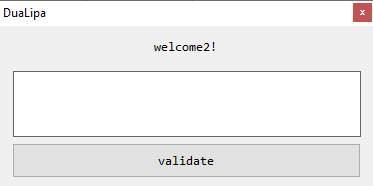
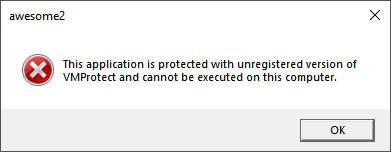
Recommended Comments