Goals:
Bronze - Patch the crackme to show the correct message
Silver - Bronze + explain what is happening
I don't know why Windows Defender is giving a false positive. My past here should prove I am not here to harm anyone.
I only used Appfuscator for renaming. I checked the file and I did not see any other obfuscation or anything annoying automatically inserted by Appfuscator (like outline method calls).
Please extract all the files in a folder to make the exe work properly.
Let's fight!
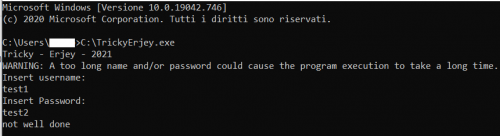
Recommended Comments