This engine isn't intentionally called ExeCryptor Edition its actually called ODbyDYK (after the author) but since its been commonly used for ExeCryptor and more generally known as such thats how I've named it here.
I think there has been quite a few modifications to it but not being Chinese I'm unable to read and understand the information within the archive correctly to discover exactly what. Maybe a native or Chinese literate person could pass on to me further details about this engine or translate the included .txt file for me, please.
View in the app
A better way to browse. Learn more.

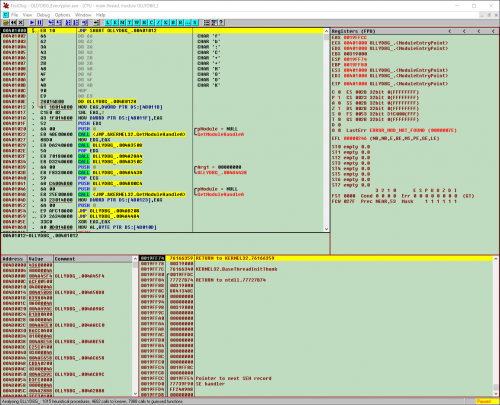
Recommended Comments
Create an account or sign in to comment