WinObjEx64 is an advanced utility that lets you explore the Windows Object Manager namespace. For certain object types, you can double-click on it or use the "Properties..." toolbar button to get more information, such as description, attributes, resource usage etc. WinObjEx64 let you view and edit object-related security information if you have required access rights.
System Requirements
- WinObjEx64 does not require administrative privileges. However administrative privilege is required to view much of the namespace and to edit object-related security information.
- WinObjEx64 works only on the following x64 Windows: Windows 7, Windows 8, Windows 8.1 and Windows 10, including Server variants.
- WinObjEx64 also supports running on Wine, including Wine Staging.
- In order to use all program features Windows must be booted in the DEBUG mode.
What's New in Version 1.8.0
Released
No changelog available for this version.

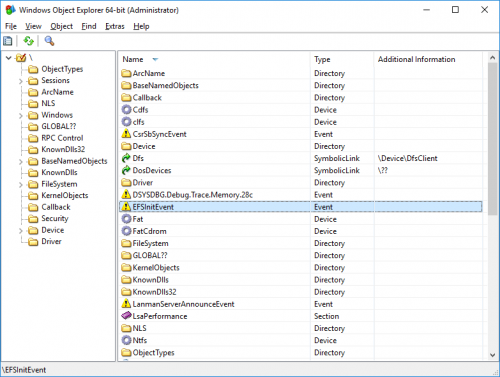
Recommended Comments
Create an account or sign in to comment