VirtualKD is a tool that improves your kernel debugging performance with VMWare and VirtualBox. It seamlessly integrates with WinDbg and dramatically reduces debugging latency. Just run the Virtual Machine Monitor, select a VM and press "Run debugger". A ready-to-go WinDbg window will appear and a faster-than-ever debugging session will start.
Features
- Significantly improves kernel debugging performance with VMWare and VirtualBox.
- Supports Windows XP to Windows 10, 32-bit and 64-bit.
- Fixes truncated Driver Verifier load messages.
- Compatible with WinDbg and VisualDDK.
- Easy installation.
What's New in Version 3.0
Released
No changelog available for this version.

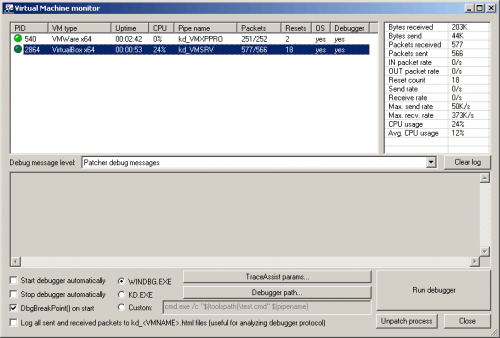
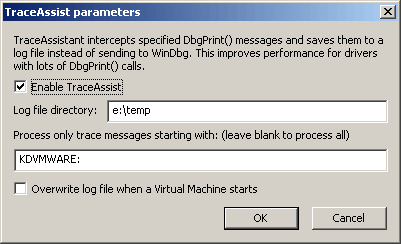
Recommended Comments
Create an account or sign in to comment