DbgKit is the first GUI extension for Debugging Tools for Windows (WinDbg, KD, CDB, NTSD). Process Explorer displays hierarchical view of processes and detailed information about each process including its full image path, command line, start time, memory statistics, vads, handles, threads, security attributes, modules, environment variables and more. Memory Explorer displays physical memory usage information and detailed information about each physical page. Object Explorer displays Object Manager's namespace and information about objects. Device Explorer displays PnP Manager's device tree and information about devices.
What's New in Version 3.1
Released
No changelog available for this version.

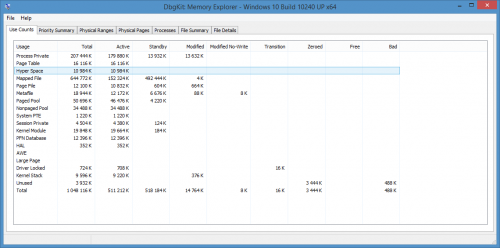
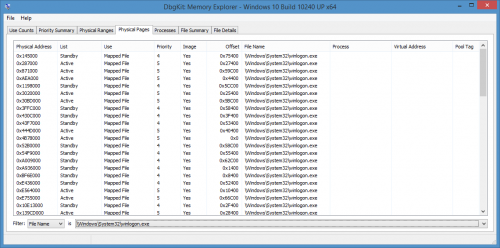
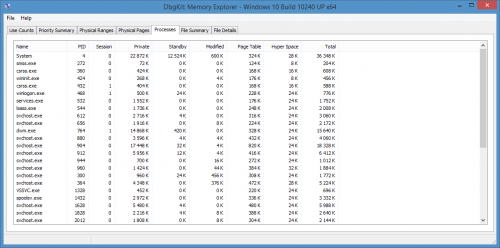
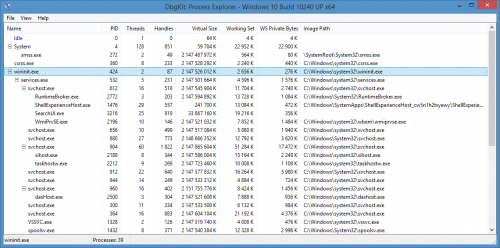
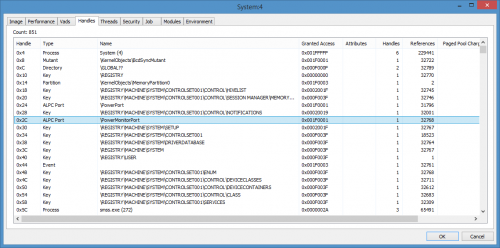
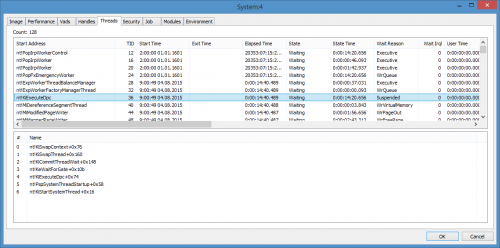
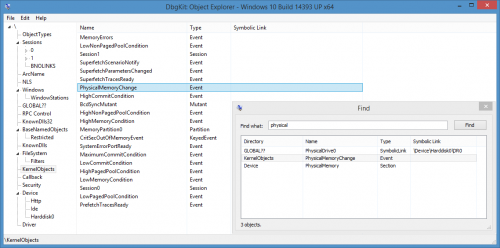
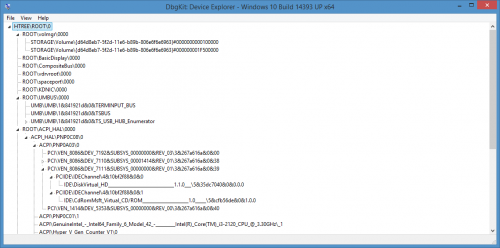
Recommended Comments
Create an account or sign in to comment