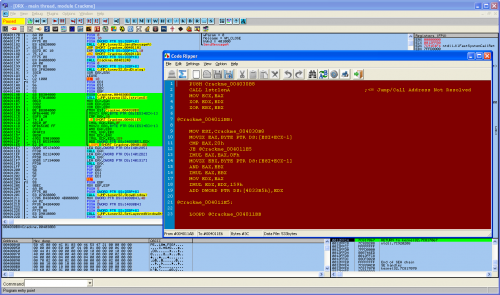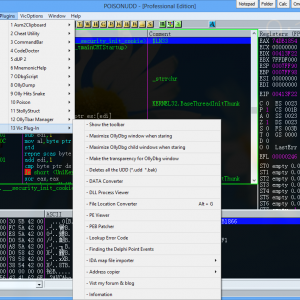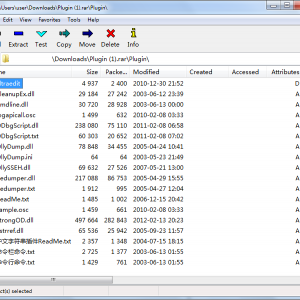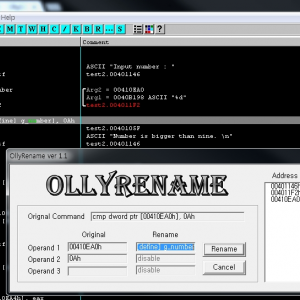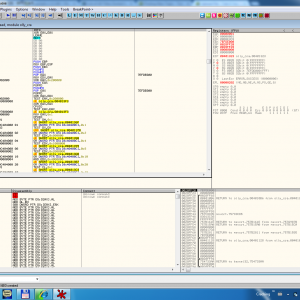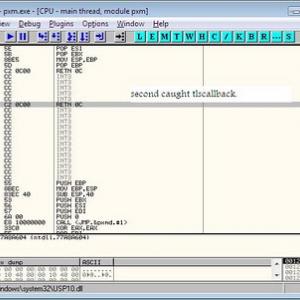1.xx Plugins
9 files
-
Plugin for OllyDbg v1.10 helps you to export patch file (.1337) like x64dbg.
Credits: Oleh For Plugin Header, TQN For Tanslation to Pascal.
Thanks Fly out to: kao.
AT4RE.- 23 Downloads
 m!x0rSubmitted
m!x0rSubmitted -
- 199 Downloads
 TeerayootSubmitted
TeerayootSubmitted -
This is a new Code Ripper Plugin for OllyDbg 1.10.
Post any problems or comments and suggestions for improvements here.
- 720 Downloads
 Black RiderUpdated
Black RiderUpdated -
Vic Plug-In 1.05 for OllyDbg 1.xx
Author: vic4key
Team: CiN1
Website: www.cin1team.biz
Lastest update: 13/10/2013
+ Menu
- Show the toolbar
- Maximize OllyDbg Window when staring
- Maximize all OllyDbg child windows
- Make the transparency for OllyDbg window
- Deletes all the UDD (*.udd & *.bak)
- DATA Converter
- DLL Process Viewer
- File Location Converter
- PE Viewer
- PEB Patcher
- Lookup Error Code
- Finding the Point Events in Delphi executables
- Map file importe
- Import labels
- Import comments
- Bypass anti debugging
- Hide the PEB
- Address copier
- Copy VA
- Copy RVA
- Copy Offset
Updating Infomation
13/10/2013
+ Updated
<None>
+ Fixed:
- Crash OllyDbg when do not use the toolbar
- Delete UDD data
- DATA Converter
24/03/2013
- Maximize OllyDbg Window when staring
- Maximize all OllyDbg child windows
- Make the transparency for OllyDbg window
- Lookup Error Code
- Finding the Point Events in Delphi executables
- Map file importe
- Import labels
- Import comments
- Bypass anti debugging
- Hide the PEB
- Address copier
- Copy VA
- Copy RVA
- Copy Offset
+ Fixed:
- Show the toolbar
- DATA Converter
- File Location Converter
- 794 Downloads
 VicUpdated
VicUpdated -
- 1,104 Downloads
- 1 Comments
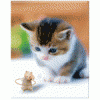 cooooldogSubmitted
cooooldogSubmitted -
OllyDbg and ImmDbg plugin: Highlightfish FINAL v1.0 build date 18/05/2013
Supported OllyDbg and ImmunityDebugger release: 1.10
Released by Insid3Code Team
Highlightfish will allow you to set coulour and Highlighting.
Coded to work with OllyDbg and ImmunityDebugger, one plugin for both debuggers.
It supports the schemes published here: http://www.ollydbg.de/schemes.htm
If you have a nice and comfortable scheme, send it to me and I will add it in the next release.
- 334 Downloads
 Insid3CodeSubmitted
Insid3CodeSubmitted -
This is ollydbg plugin! This plugin name is "OllyRename".
I wanted to use rename function of ida in ollydbg.
So I made "OllyRename" plugin.
You have to use this plugin. Right now!
If you get information about this plugin, Click this url : http://ezbeat.tistory.com/431
Made by Ezbeat
- 576 Downloads
 EzbeatUpdated
EzbeatUpdated -
OllyPortable is my portable version of OllyDbg extended with plugins and patches for a good looking and decently working debugger environment.
Main features:
- Good looking buttons (thanks to the author of Olly Shadow)
- Full portability (OllyPath.dll, source is included)
- Tested & working on both XP SP3 and Win7 x64
- Manifest to make olly look less Win98
- Useful plugins, sometimes with custom patches
Plugin descriptions:
- analyzeThis: Analyze code outside the code section of the debugged program.
- Asm2Clipboard: Quickly copy ASM code (with labels) to the clipboard.
- ClearUDD: Plugin to clear the UDD directory from within olly.
- CmdBar: Command bar to quickly set breakpoints/registers etc.
- DataRipper: Rip selected data in various formats.
- HiddenThreads: Plugin that finds hidden threads.
- ICanAttach2: Plugin that fixed anti-attach tricks.
- ida_sigs: Plugin to import IDA signatures to the debugged file.
- IDAFicator: Great plugin with many features, check the manual.
- MnemonicHelp: Simply plugin that loads a help file for the selected mnemonic.
- ModuleBCL: Import&Export labels, comments and breakpoints.
- multiasm_odbg: Extremely useful plugin for writing code caves.
- ODbgScript: Script OllyDbg (Patched by me)
- ODBJscript: Script OllyDbg using javascript
- oDump: Fixed version of OllyDump that bypasses anti-dump techniques.
- OllyCopy: Great plugin to copy addresses, bytes and patterns to the clipboard.
- OllyFlow: Generate an IDA graph from analyzed code.
- OllyWow64_0.2: Compatibility plugin for WOW64
- RemoveCriticality: Plugin that fixes an exploit that could crash the system when debugging.
- SehSpy: Show the SEH context before the reached exception.
- SigMaker: Easily make patterns and signatures.
- StollyStruct: Plugin that allows viewing memory in structure form (Patched by me)
- StrongOD: Hide & Bugfix plugin (Patched by me)
- TLSCatch: Plugin that sets a breakpoint on TLS callbacks (when found)
- X_CRYPTO: Plugin to hash bytes or text inside olly.
I also included the help files for ODbgScript, ODBJScript, Multiasm, Win32 API and x86 opcodes. The list of patches and source code used can be found in the 'Patches' directory.
Enjoy,
Mr. eXoDia
- 1,846 Downloads
 mrexodiaSubmitted
mrexodiaSubmitted -
A handy tool for every malware analyst. It makes it easy to catch every static TLS callback in any module loaded into OllyDbg v1.10.
Tested with Ollydbg v1.10 on windows XP, Vista, and 7.
Original author's blog post: http://waleedassar.b...-callbacks.html
- 634 Downloads
waliedassarUpdated
Download Statistics
- 2,163 Files
- 354 Comments
- 894 Reviews
-