Leaderboard
Most reputation
-

CodeExplorer
Team Member6,446Points4,547Posts -

LCF-AT
Full Member+3,157Points6,210Posts -

kao
Full Member+2,980Points2,911Posts -

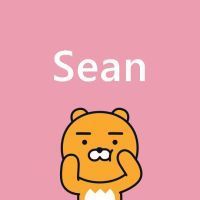
lovejoy226
Full Member+1,632Points1,436Posts -

mrexodia
Full Member+1,540Points1,774Posts -

whoknows
Full Member+1,458Points1,983Posts -
jackyjask
Full Member+1,400Points1,645Posts -


Dreamer
Full Member+1,347Points1,640Posts
Most content
-

LCF-AT
Full Member+3,157Points6,210Posts -

CodeExplorer
Team Member6,446Points4,547Posts -

kao
Full Member+2,980Points2,911Posts -

whoknows
Full Member+1,458Points1,983Posts -

Killboy
Team Member43Points1,891Posts -

Sonny27
Team Retired8Points1,869Posts -

mrexodia
Full Member+1,540Points1,774Posts -

GIV
Full Member+1,196Points1,686Posts
Most posts
-

Teddy Rogers
Administrator2,469Points8,866posts -

LCF-AT
Full Member+3,157Points6,177posts -

CodeExplorer
Team Member6,446Points4,344posts -
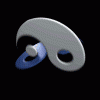
Loki
Moderator393Points3,614posts -

kao
Full Member+2,980Points2,827posts -

whoknows
Full Member+1,458Points1,930posts -

Sonny27
Team Retired8Points1,866posts -

Killboy
Team Member43Points1,856posts
Most files
-

Teddy Rogers
Administrator2,469Points925files -


Dreamer
Full Member+1,347Points132files -

ECLiPTiC
Team Retired24Points99files -
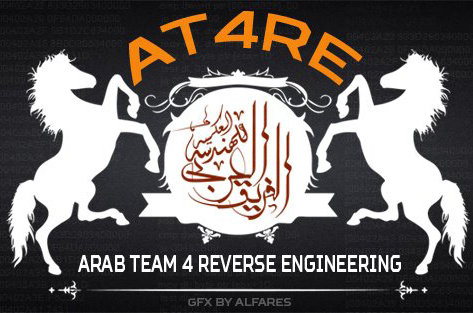

alfares
Full Member84Points57files -

CriticalError
Full Member66Points54files -
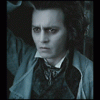
Caliber.
Full Member15Points35files -

chedy
Full Member9Points31files -

Vi2DoubleYu
Full Member2Points29files