Draislyetherper
Check out this new release from Farbrausch, awesome effort to get it down to 64KB. Watch it through to the end...
This 64k was optimized for HD 1280x720 resolution. Please use a NVidia GeForce GTX650TI as total minimum and a GTX660 as more optimal minimum. It runs also with Intel HD Graphics 3xxx/4xxx/5xxx, but with very slow framerate. And AMD/ATI is untested, sorry :-)
signing off,
BeRo

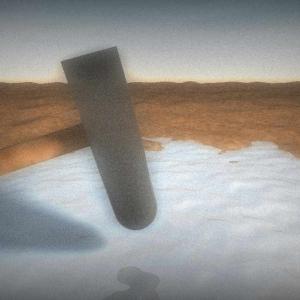
Recommended Comments
Create an account or sign in to comment