This is my own coded jump calculator...
Coded specially for our team site but i will share it the members on this board.
It's simple as it is and nothing special. It's a simple jump calculator.
Fill the fields for "Jump From:" and "Jump To:" with a hex address and press the button "Calculate". Thats all...
Simple eh?
grEEtZ iNvIcTUs oRCuS
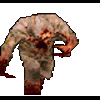
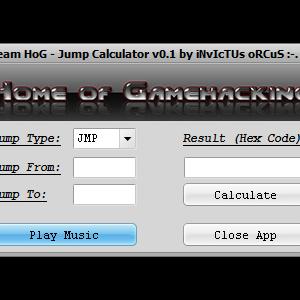
Recommended Comments
Create an account or sign in to comment