My very old generic crack generator. Supports skins, music and text scroller by your choice.
- What does "generic" means?
- It does not only patch concrete offsets but it's trying to find the same segments into the target app so it might be newer version of the app but the same parts of the code might exist so it cracks them.
It's very old, I'm uploading it just to share it but if you feel it useful feel free to use it.
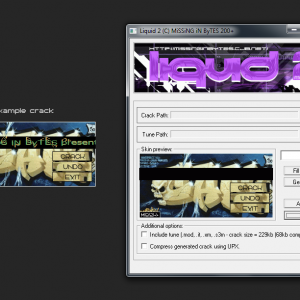

Recommended Comments
Create an account or sign in to comment