A nice simple NFO viewer to show NFO's the way they were meant to be shown. I've been using it myself for ages, enjoy. Now in updated version 1.05.
Personally i am set associations open with it all nfo;diz;bbs files
What's New in Version 1.04
Released
- know only author: Kwazy Webbit (Reverse Engineering Team)
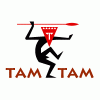
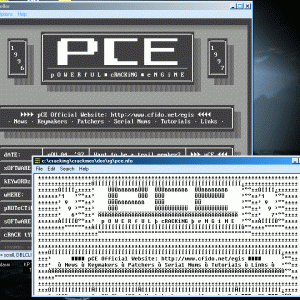
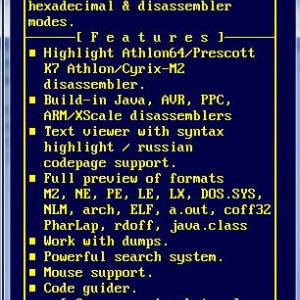
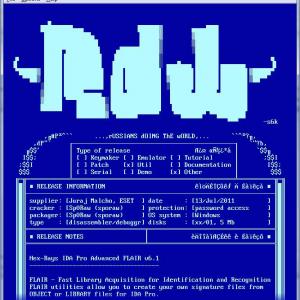


Recommended Comments
Create an account or sign in to comment