Scylla Imports Reconstruction
ImpREC, CHimpREC, Imports Fixer... this are all great tools to rebuild an import table, but they all have some major disadvantages, so I decided to create my own tool for this job.
Scylla's key benefits are:
- x64 and x86 support
- full unicode support
- written in C/C++
- plugin support (ImpREC plugins are supported)
- works great with Windows 7
Currently there are only 2 plugins (PECompact, PESpin x64) in this release, full sourcecode for both is included.
What's New in Version 0.9.8
Released
No changelog available for this version.
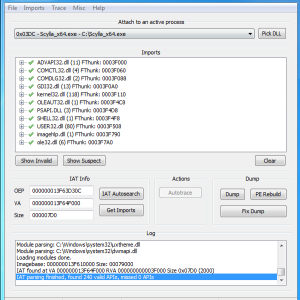

Recommended Comments
Create an account or sign in to comment