Baymax Patch Tools v3.1.0
Tool description:
Baymax Patch Tools is a hijacking patch making tool that releases a hijacking DLL for the target process to load the function module PYG. Two patching functions are supported.search and replace patch supports feature code search and replace memory data, exception breakpoint patch supports simulating the exception breakpoint function of debugger and modifying register, memory and other data after setting and triggering breakpoint to achieve the purpose of modifying program execution flow and so on.
The tool is protected, antivirus may misreport the tool and patch files! Due to the use of the shell SDK, all components of the tool (including the generated patches) do not contain networking capabilities! The generated patches will not modify any files on the system when running (except for overwriting patch files). The generated patches will not modify any files on the system when running (except for overwriting patch files). The tool itself has a verification mechanism and will load only after the module is successfully verified at startup, but for security reasons, please be sure to download and use it from the official site.
Function introduction:
. support hijacking crack, not modify the file itself
. support for patching processes with dynamic base addresses (ASLR)
. support patching multiple DLL modules of the target process
. support patching different EXEs of the same patch
. support patching the memory data of a process at a specified address
. support for patching processes using feature code matching
. support setting API HOOK decoding for shelled programs before patching data
. support patching data after setting hardware breakpoint interrupt for the process
. support setting exception breakpoints to modify the memory pointed to by registers or registers after interrupting the process
. support setting conditional breakpoints for processes to determine whether to execute Patch according to the number of interrupts, . . . . register or memory values
. support setting different conditional breakpoints for the same address to perform Patch on the interrupts that meet the conditions
. support extracting global variables from assembly instructions to store and modify them
. support for storing data and using stored data during process execution
. support patching the memory pointed to by the memory marker after interrupt
. support basic operations on data after interrupt
. support for reading patch data from ini file
. support to create memory keymaker
. support for creating debug patches to troubleshoot patch problems by yourself
Update:
2023.01.18
x86 v3.1.0
1. Support multi-language function
2. adjusted and optimized the UI, text descriptions, etc. to improve the interactive experience
Download:
Edited by wgz0001
for some reason,download website changed

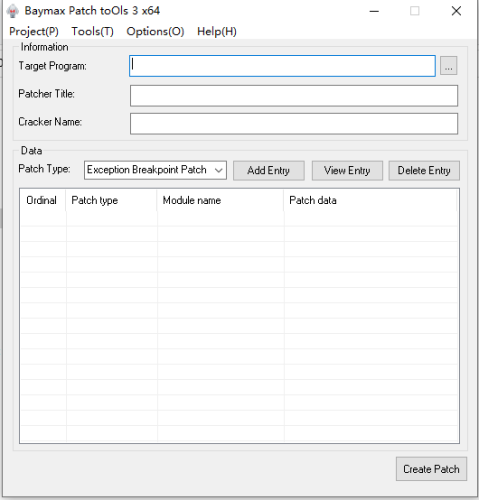
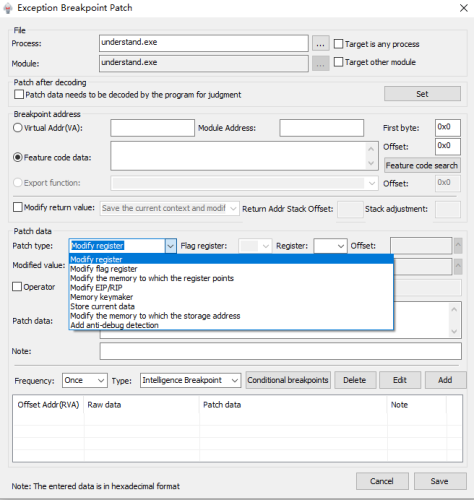


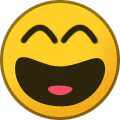
Recommended Comments
Create an account or sign in to comment