IDA plugins and scripts for analyzing register usage frame.
Quote"""
What is this register used for?
Hmm.. I'll just rename it to veryuniquename, do a textual search, and find all references!
Ok.. Waiting for the search to end.. any minute now.. Done!
Now I just need to understand which of the search result is relevant to the current usage frame of the register.
Shouldn't be too hard, right?
"""
If this happened to you (perhaps more than once), you are in for a treat!
Just Shift-X, and your troubles will go away!
You may also re(g)name the register in the usage frame. Just Shift-N, and follow instructions!
Also - instead of changing the types of all the usages to a certain type, just Shift-T once.
Note: Sometimes there is already another plugin using Shift-T. Remove that plugin - you never used it before anyway :-).

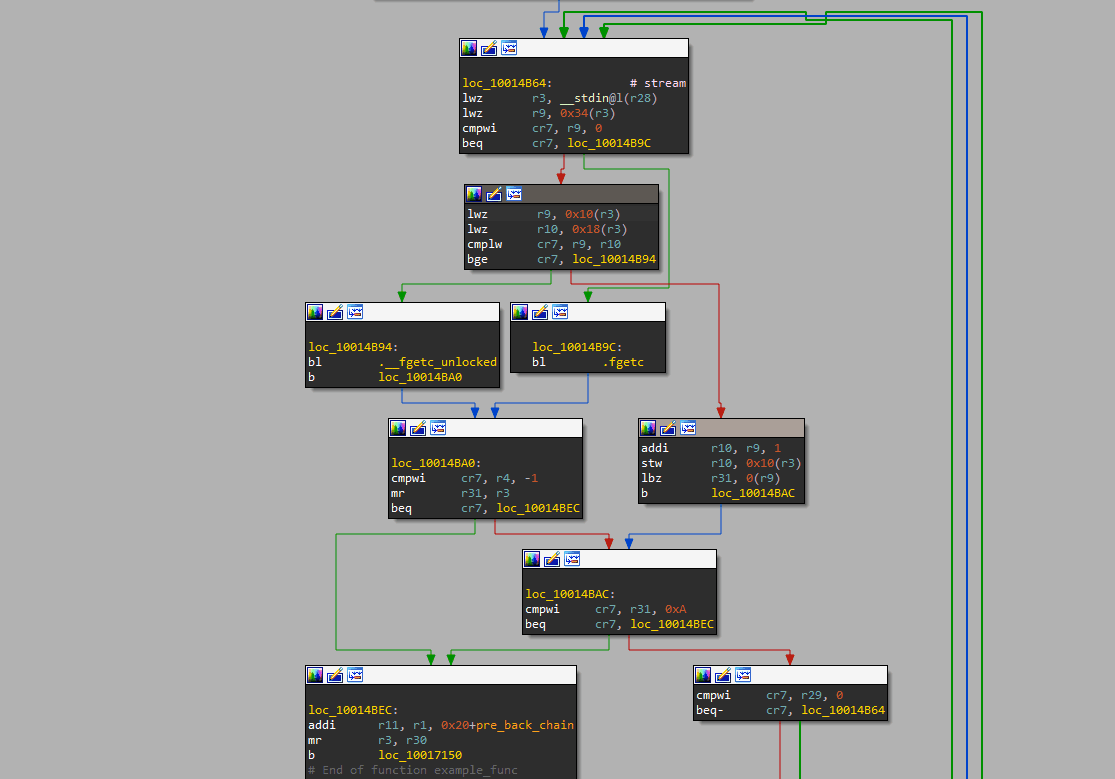
Recommended Comments
Create an account or sign in to comment