LoadProcConfig is an IDA Plugin to load processor configuration files.
With just a couple of clicks configuration files can add memory regions, entries and registers/ports.
By default IDA is shipped with configuration files for many processors in IDA/cfg folder. These configuration files are loaded automatically when corresponding processor module is loaded.
However, this approach has some disadvantages:
- You have to keep your own configuration files inside IDA
- There is no easy way to load and apply configuration file on existing database
- Most important, ARM processor module doesn't have configuration file
Current plugin was implemented to address all these issues.

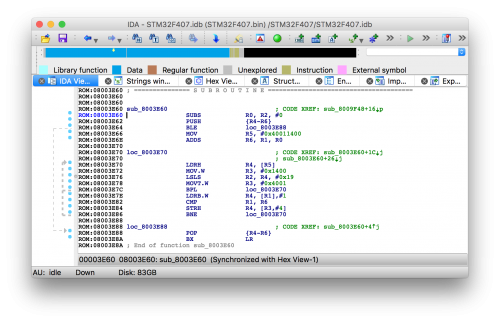
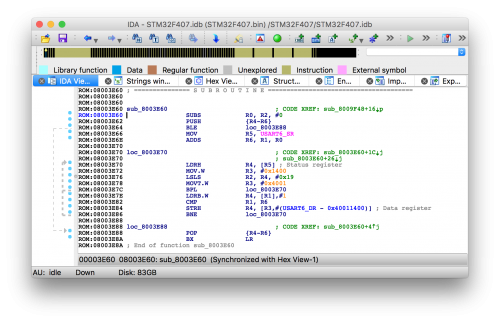
Recommended Comments
Create an account or sign in to comment