About This File
This plugin make it possible to pass debuggee to another debugger without restarting (like VM live migration). Each debuggers have both strong and weak points compared with others.
We can get only strong point of each debuggers by debuggee migration, e.g. Using OllyDbg to bypass antidebug and detect OEP, after that using Immunity Debugger to fix obfuscated import table.
Very simple overview:
- OllyMigrate = Debuggee live migration plugin
Features:
- Various debuggers supported
- Migrate debuggee between each debuggers
- Multi thread and suspended thread aware (running state not required)
- Migrate software breakpoint settings (keep enabled/disabled status)
- Migrate selected address of disassemble, memory and stack window
Supported Debugger:
- OllyDbg version 1.10 (tested 1.10)
- OllyDbg version 2.01 (tested 2.01)
- Immunity Debugger version 1.8x or higher (tested 1.85)
- IDA Pro 32bit build version 5.0 or higher (tested 6.9)
- IDA Pro 64bit build version 7.0 or higher (tested 7.1)
- IDA Freeware 32bit build version 5.0 (tested 5.0)
- IDA Freeware 64bit build version 7.0 (tested 7.0.190307)
- WinDbg version 6.x (tested 6.2)
- x64dbg (tested 20170822 snapshot)
How to use (OllyDbg example):
- Install "same version" plugin to sender(src) and receiver(dst) debuggers.
-
Start sender debugger to add receiver debugger definition.
Menu > Plugins > OllyMigrate > Options
Input debugger info
Path: receiver debugger path (Click [Browse] and select file)
Tag: anything is ok (identification only)
Args: debugger command line argument (usually not need to change)
Click [Add] and [Save] -
Open debuggee using sender debugger. Start debugging (e.g. until detect OEP)
After that switch to another debugger. Paused status is recommended.
Menu > Plugins > OllyMigrate > Send Debuggee
Select destination debugger and Click [Migrate] -
Receiver debugger startup automatically and receive debuggee.
Continue debugging.

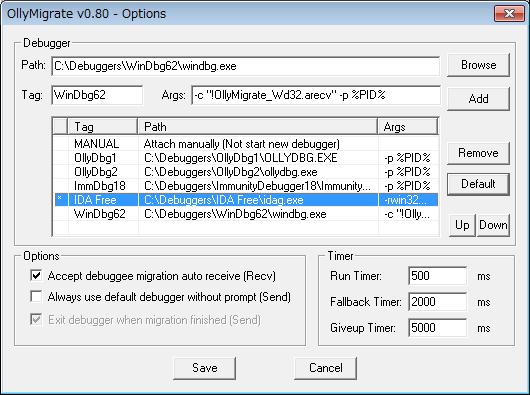
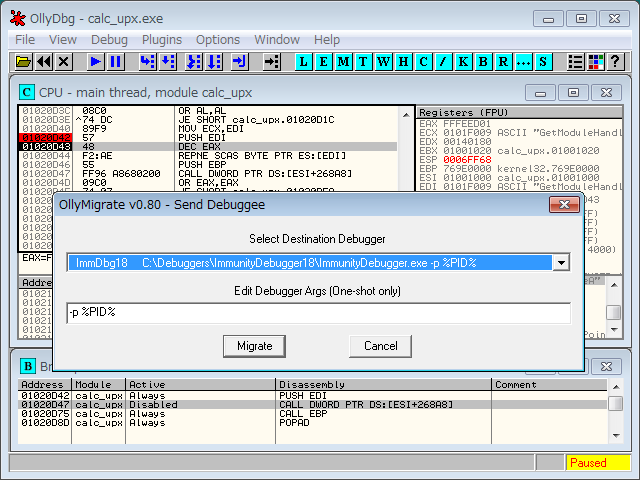
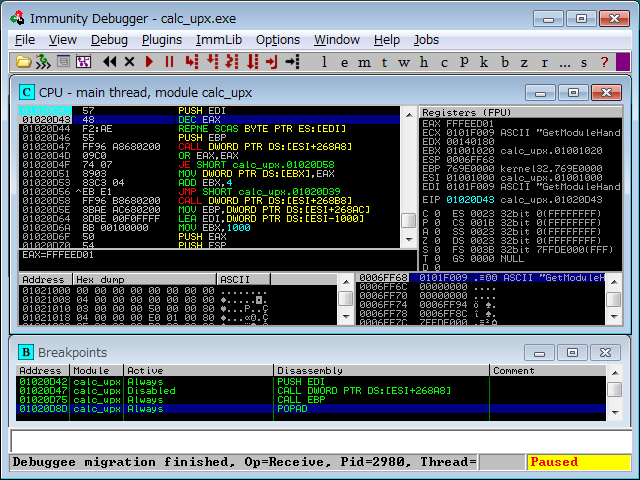
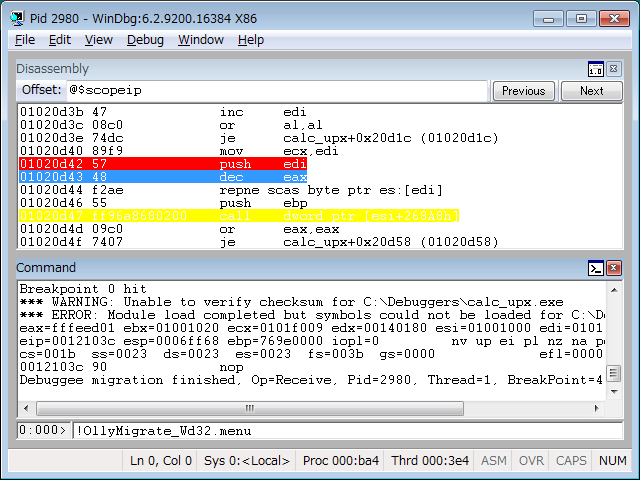
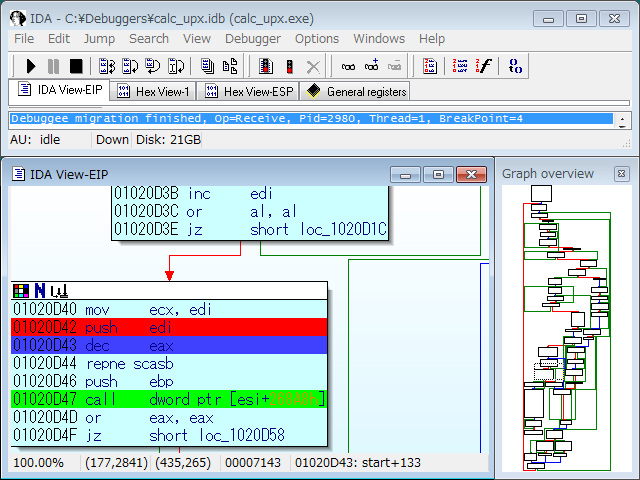

Recommended Comments
There are no comments to display.
Create an account or sign in to comment
You need to be a member in order to leave a comment
Create an account
Sign up for a new account in our community. It's easy!
Register a new accountSign in
Already have an account? Sign in here.
Sign In Now