This plugin is process memory dumper for OllyDbg and Immunity Debugger.
Very simple overview:
- OllyDumpEx = OllyDump + PE Dumper - obsoleted + useful features
Features:
- Various debuggers supported
- Select to dump debugee exe, loaded dll or non-listed module
- Search PE File from memory
- Multiple Dump mode. Rebuild for typical PE dump, Binary for PE Carving
- PE32+ supported (Search and Binary Dump mode only available on 32bit debugger)
- Native 64bit process supported (IDA Pro, WinDbg and x64dbg)
- ELF supported (both of 32bit and 64bit)
- Standalone version available
- Dump any address space as section even if not in original section header
- Auto calculate many parameters (RawSize, RawOffset, VirtualOffset, ...)
Supported Debugger:
- OllyDbg version 1.10 (tested 1.10)
- OllyDbg version 2.01 (tested 2.01)
- Immunity Debugger version 1.8x or higher (tested 1.85)
- IDA Pro 32bit build version 5.0 or higher (tested 6.9)
- IDA Pro 64bit build version 7.0 or higher (tested 7.1)
- IDA Freeware 32bit build version 5.0 (tested 5.0)
- IDA Freeware 64bit build version 7.0 (tested 7.0.190307)
- WinDbg version 6.x (tested 6.2)
- x64dbg (tested 20170822 snapshot)

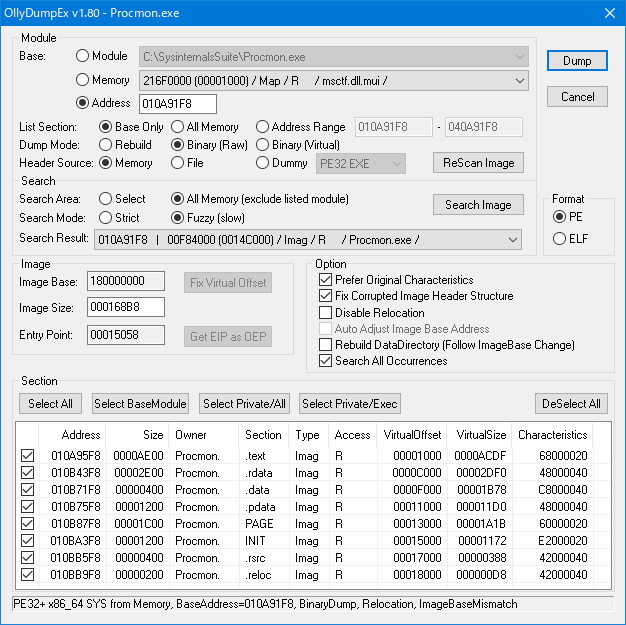
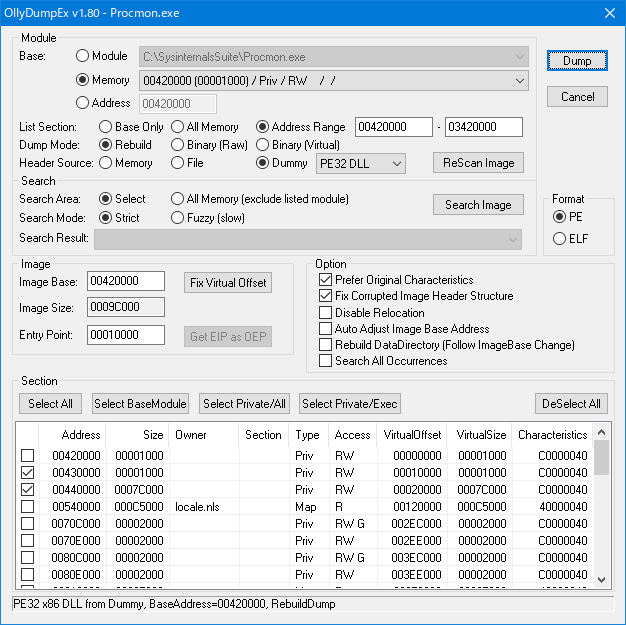
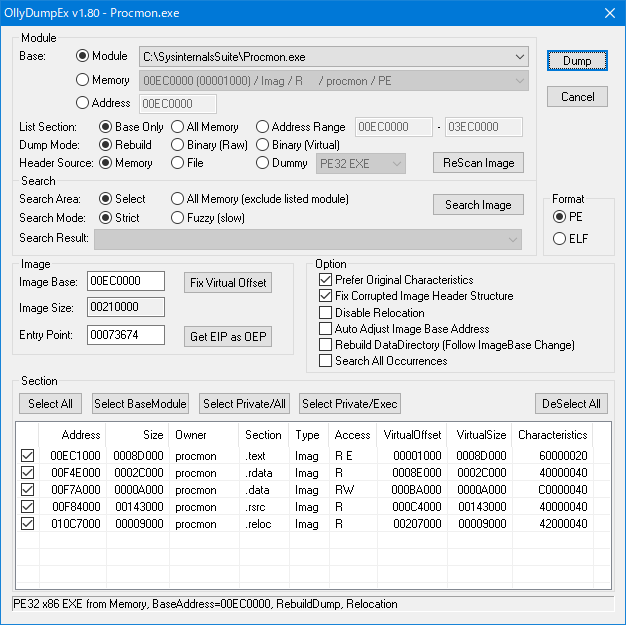
Recommended Comments
Create an account or sign in to comment