immSignSrch is a signatures scanner plugin for Immunity Debugger developed upon Luigi Auriemma's signSrch ( diff ).
Features:
- Fast search engine
- It can recognize:
- tons of compression, multimedia and encryption algorithms
- many other things (like known strings and anti-debugging code)
- Signatures DB automatically updatable from the program itself and editable by hand
Usage:
From the command line ( ALT + F1 ) type: !iss -h

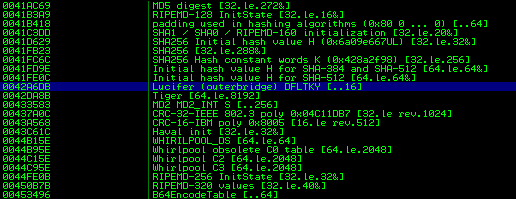
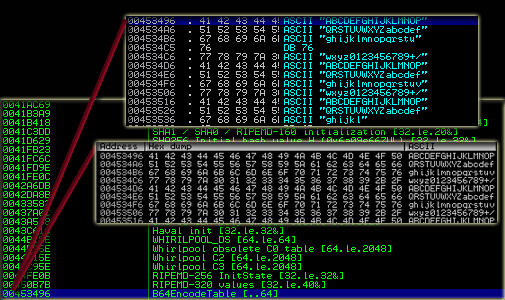
Recommended Comments
Create an account or sign in to comment