This (completely!) free version of IDA offers a privilege opportunity to see IDA in action. This light but powerful tool can quickly analyze the binary code samples and users can save and look closer at the analysis results.
What’s included in the pack?
- Analyze both 32-bit and 64-bit applications
- Cloud-based x64 decompiler
- Local x86/x64 debugger included
- Support x86/x64 processors
- Save your analysis results
- Perpetual license
The freeware version of IDA v7.6 comes with the following limitations:
- no commercial use is allowed
- lacks all features introduced in IDA > v7.6
- cloud-based decompiler lacks certain advanced commands
- lacks support for many processors, file formats, etc…
- comes without technical support

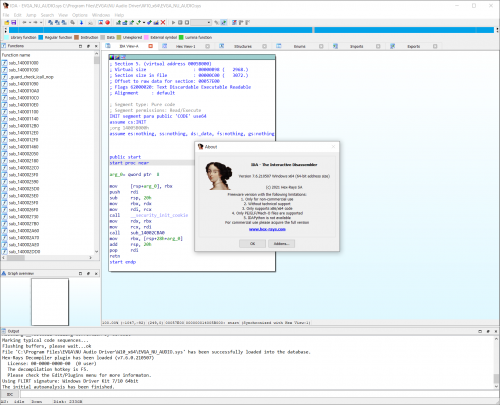

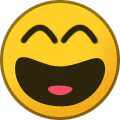
Recommended Comments
Create an account or sign in to comment