FastpadPlugin allows to take notes in Ollydbg the Fastpad windows hides automatically when not in use. To open it just put the cursor on the left of the screen, the cursor turns red on contact.
One can save directly from Olly the selected text using the shortcut CTRL+q.
Fastpad automatically saves the text in the plugin \ fastpad directory (each debuggee has a different .txt file)

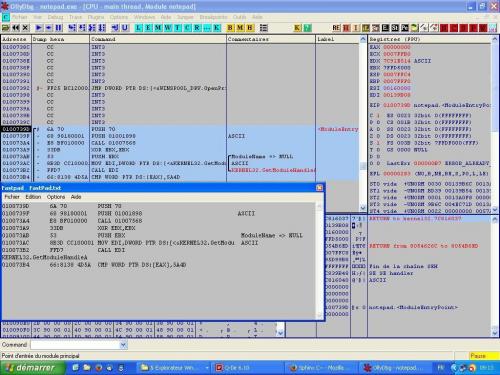
.thumb.jpg.ff5a0af587f9d6376f505e384f2d60d9.jpg)
Recommended Comments
Create an account or sign in to comment