This is an updated release based upon the final OllyDbg release from Hacnho, his further enhanced OllyDbg Hacnho modification. It includes all the bug fixes from his original Hacnho. It is also compressed using the Themida 1.xx Ring-0 engine to help hide the debugger from detection. Be warned it runs quite slowly because of this and it is not very compatible with certain operating systems (WinXP SP2) and applications like anti-virus tools. Blue Screens of Death (BOD) are quite common with this Olly.
What's New in Version 1.1
Released
No changelog available for this version.

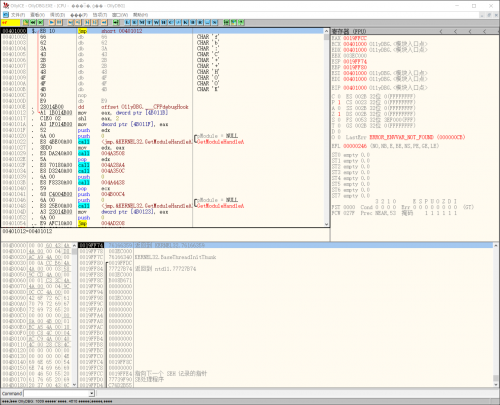

Recommended Comments
Create an account or sign in to comment