HanOlly.exe + HanOlly.dll - [Themida 1.9.5.0]
- This is a custom Olly and Plugin that defeats Themida 1.9.5.0 Anti-Debugger checks (tested with Shooo's unpackme).
- Olly is modified the least amount possible, only bypasses debugger checks, and nothing more, very close to orgional "clean" olly.
- The plugin also works with OllyIce but I dont know exactly what has been modified in OllyIce so I cannot guarentee it is stable.
View in the app
A better way to browse. Learn more.

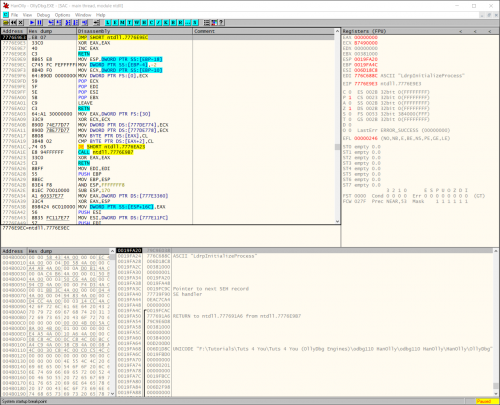
Recommended Comments
Create an account or sign in to comment