Hiya Boyz, Whats Up... Seeing After a Long time... Still Respect The great SnD Team... So on this short leave i planned to do an SnD Wallpaper... I think its great, just great !!! You will surely like it and dont forget to add coments... coz your words are my inspirations !!
Greetz 'n' Regards,
db
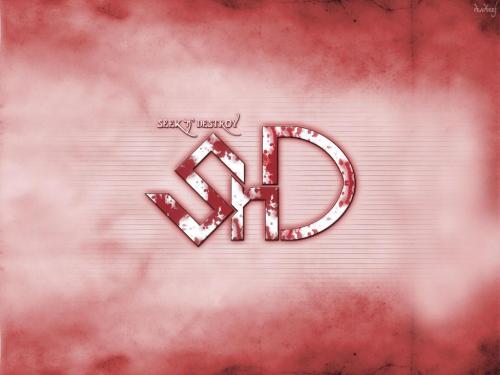
Recommended Comments
Create an account or sign in to comment