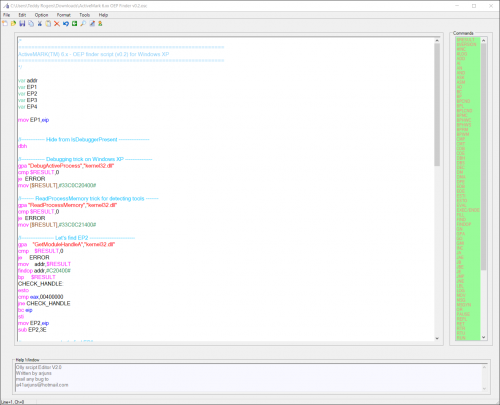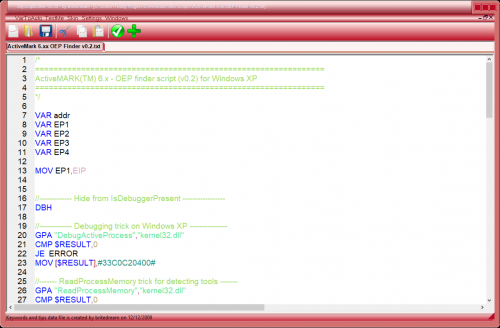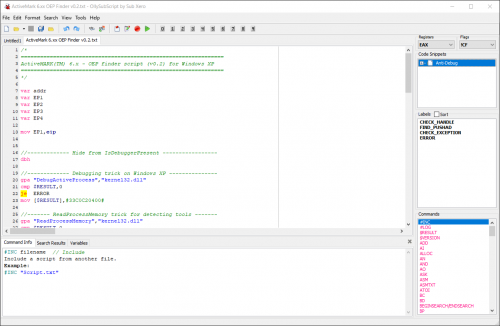This is my initial release of OllySubScript, which is a program designed to help in writing scripts for use with the OllyScript/OdbgScript plugin. I tried some similar applications when I started scripting, but they were lacking a lot of features (even simple things like undo/redo), so I made this program to make life a little easier.
I've tried to include as many useful features as possible, including descriptions and examples of every available command.
The current features include:
Syntax Highlighting (customizable)
Tabbed pages
List of every command (so far)
Detailed descriptions/examples of commands
Lists all Labels for easy navigation
Simple Macro Recording
Find commands based on OllyDbg shortcuts
I hope you will find this useful, especially if you are just learning to write scripts.
Please let me know of any bugs or features you would like implemented and I'll see what I can do. Everything seems pretty self explanatory so there's no help file, but just ask if you need anything explaining. Enjoy!
 Teddy RogersSubmitted
Teddy RogersSubmitted Teddy RogersSubmitted
Teddy RogersSubmitted Teddy RogersUpdated
Teddy RogersUpdated Teddy RogersSubmitted
Teddy RogersSubmitted