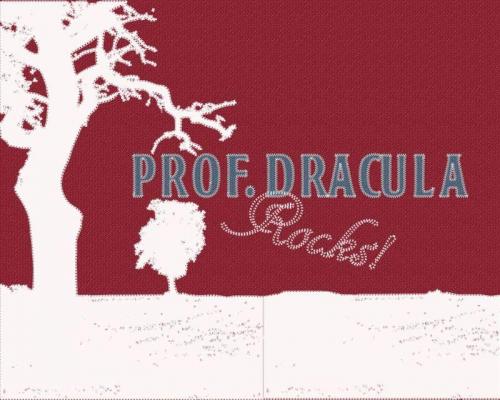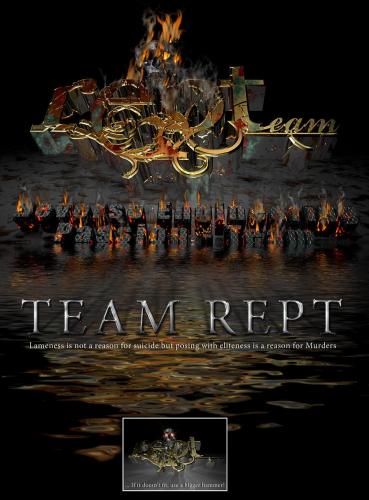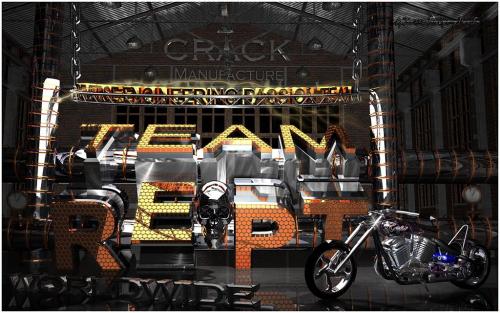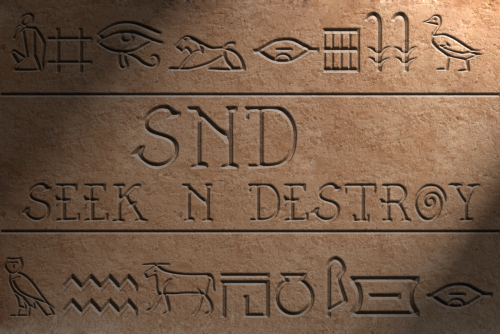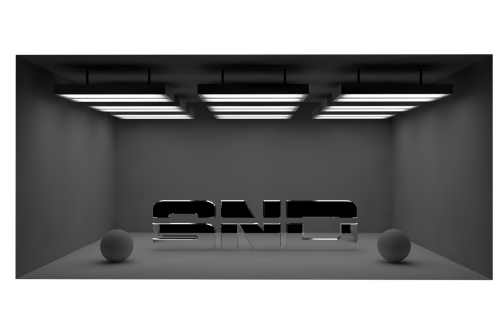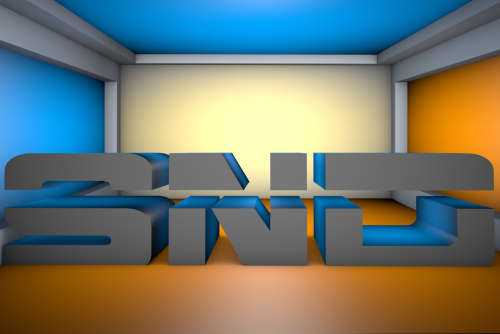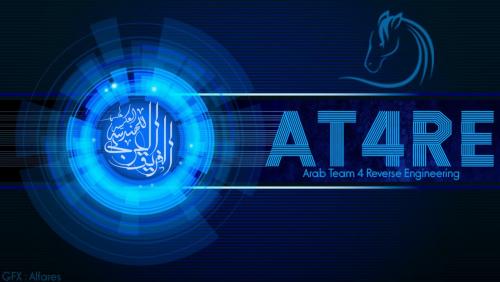Wallpaper
Background wallpapers...
77 files
-
- 28 Downloads
 Jawn & MukhtarSubmitted
Jawn & MukhtarSubmitted -
- 24 Downloads
 profdraculaSubmitted
profdraculaSubmitted -
- 26 Downloads
 profdraculaSubmitted
profdraculaSubmitted -
- 23 Downloads
 profdraculaSubmitted
profdraculaSubmitted -
- 22 Downloads
 profdraculaSubmitted
profdraculaSubmitted -
- 23 Downloads
 profdraculaSubmitted
profdraculaSubmitted -
- 23 Downloads
 profdraculaSubmitted
profdraculaSubmitted -
- 25 Downloads
 profdraculaSubmitted
profdraculaSubmitted -
- 28 Downloads
 SkarzSubmitted
SkarzSubmitted -
- 27 Downloads
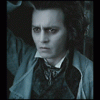 Caliber.Submitted
Caliber.Submitted -
Dirty redesign of a clear Rept-Logo (@ bottom of the Poster) that i've been rendered with "Cinema4D" by Maxon - ignore the slogan, i had a creative brainlag and its just to fill the "Poster" with any Text
- 25 Downloads
 TracerSubmitted
TracerSubmitted -
Small version of a high resolution wallpaper. I made this scene with Cinema 4D by maxon.
- 26 Downloads
 TracerSubmitted
TracerSubmitted -
- 25 Downloads
missinginbytesSubmitted -
- 27 Downloads
 DreamerUpdated
DreamerUpdated -
- 25 Downloads
 DreamerUpdated
DreamerUpdated -
- 24 Downloads
 DreamerSubmitted
DreamerSubmitted -
- 25 Downloads
 DreamerSubmitted
DreamerSubmitted -
- 24 Downloads
 DreamerSubmitted
DreamerSubmitted -
- 24 Downloads
 DreamerSubmitted
DreamerSubmitted -
- 26 Downloads
 DreamerSubmitted
DreamerSubmitted -
- 24 Downloads
 DreamerSubmitted
DreamerSubmitted -
- 27 Downloads
 DreamerSubmitted
DreamerSubmitted -
- 25 Downloads
 DreamerSubmitted
DreamerSubmitted -
- 24 Downloads
 AGSKYUpdated
AGSKYUpdated -
- 28 Downloads
 alfaresSubmitted
alfaresSubmitted
Download Statistics
- 2,163 Files
- 354 Comments
- 894 Reviews
-