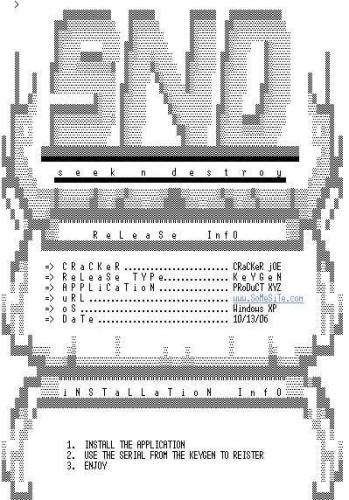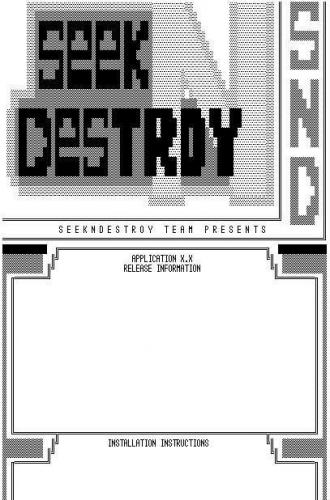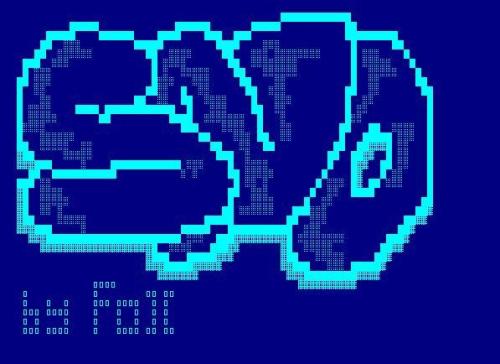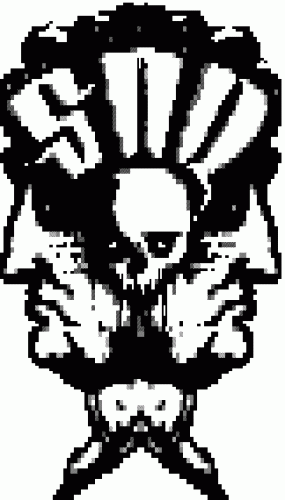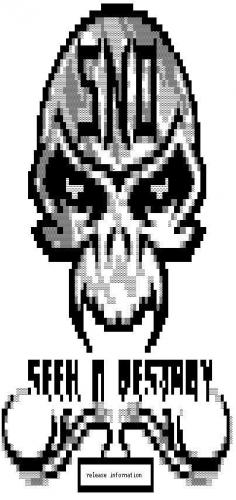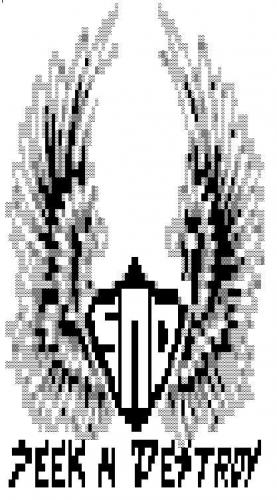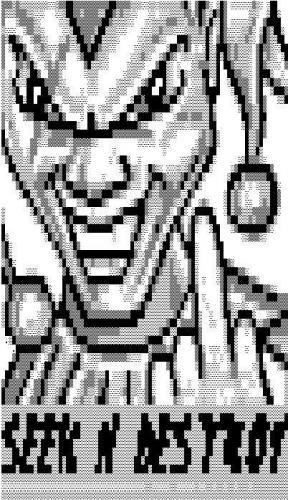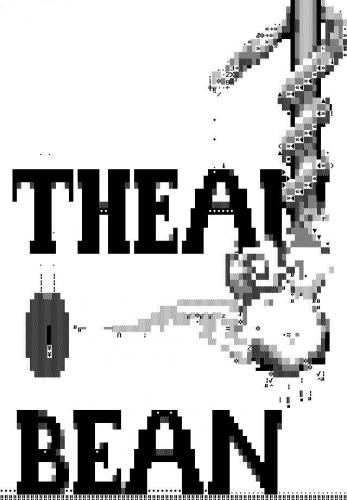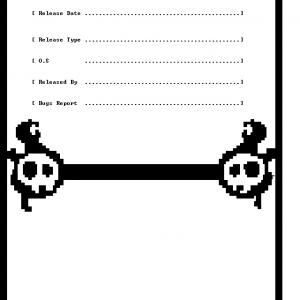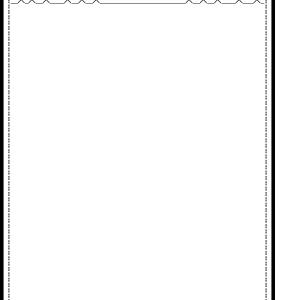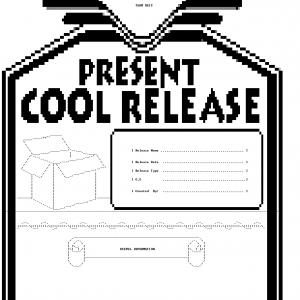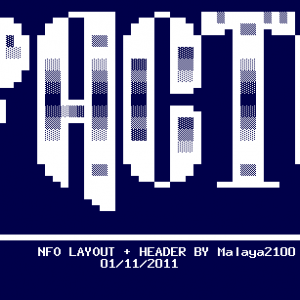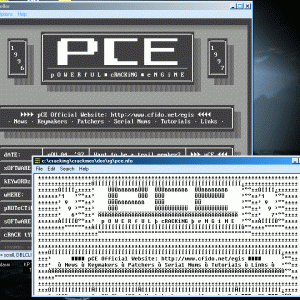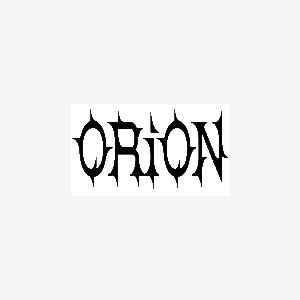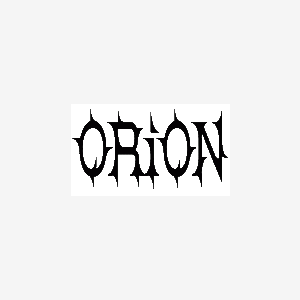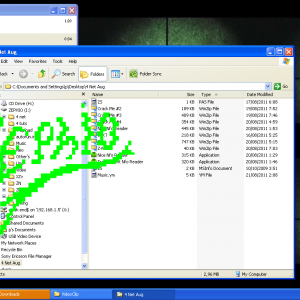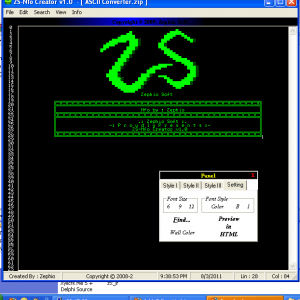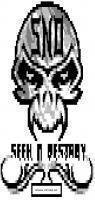ASCII Artwork
Show off your ASCII artwork (.nfo, .diz, etc.)
23 files
-
- 49 Downloads
 ECLiPTiCSubmitted
ECLiPTiCSubmitted -
- 39 Downloads
 ECLiPTiCSubmitted
ECLiPTiCSubmitted -
- 38 Downloads
 F0XSubmitted
F0XSubmitted -
- 45 Downloads
 Teddy RogersSubmitted
Teddy RogersSubmitted -
- 41 Downloads
fr334lifeSubmitted -
- 38 Downloads
fr334lifeSubmitted -
- 39 Downloads
fr334lifeSubmitted -
- 37 Downloads
fr334lifeSubmitted -
- 35 Downloads
 TomasamoTSubmitted
TomasamoTSubmitted -
- 117 Downloads
 alfaresUpdated
alfaresUpdated -
- 111 Downloads
 alfaresUpdated
alfaresUpdated -
- 95 Downloads
 alfaresSubmitted
alfaresSubmitted -
Little work on nFO Logo and File iD. Greets fly out to all in the scene. See you in the next release, Take Care!
...
- 203 Downloads
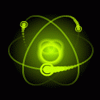 Malaya2100Submitted
Malaya2100Submitted -
A nice simple NFO viewer to show NFO's the way they were meant to be shown. I've been using it myself for ages, enjoy. Now in updated version 1.05.
Personally i am set associations open with it all nfo;diz;bbs files
home page today
- 310 Downloads
- 1 Comments
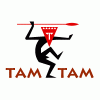 tam-tamSubmitted
tam-tamSubmitted -
I made this specifically for SHWZ, needs a little edit.
I try to add the PM but could not so I upload here. i hope u like.
7+ files.
- 95 Downloads
 X-88Submitted
X-88Submitted -
Nfo Viewer that I made for ORION Team, themed Starfield, there are 8 Chiptune made by Dual Trax & Jeroen G.
better monitor resolution of 1280 x 1024.
I test on Win XP & Win Seven no problem. press 1-8 to change the SFX, 9 hide / show the default nfo, 0 stopped sfx. zxcvbn to change the font color nfo.
I hope you like it. thx to: Alex D.
- 551 Downloads
 X-88Submitted
X-88Submitted -
- 104 Downloads
 X-88Submitted
X-88Submitted -
- 288 Downloads
 X-88Submitted
X-88Submitted -
- 830 Downloads
X88Submitted -
Rebel Jester nfo design.
Hope nobody minds me using SnD info from nfo, I just think they look better that way! :smile:
- 291 Downloads
fr334lifeSubmitted -
- 289 Downloads
fr334lifeSubmitted -
This is another prototype .nfo file which was to be used in Seek n Destroy releases. This screenshot looks a little better than the previous two I just did but I'd still view the .nfo file in a better viewer...
Ted.
- 280 Downloads
- 2 Comments
 Teddy RogersSubmitted
Teddy RogersSubmitted -
An early prototype of a Seek n Destroy .nfo file. Probably not best viewed by looking at the associated screenshot
Ted.
- 227 Downloads
 Teddy RogersSubmitted
Teddy RogersSubmitted
Download Statistics
- 2,163 Files
- 354 Comments
- 894 Reviews
-