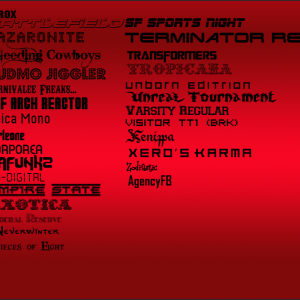Fonts & Icons
Nice fonts and icons you have found or created...
3 files
-
- 361 Downloads
- 1 Comments
 DreamerUpdated
DreamerUpdated -
Hello guys
this is my icon package.it has around 180 icon (folders+games+graphics+Internet+MacOSX+Misc)
I hope it is useful!
- 1,616 Downloads
- 1 Comments
 Jawn & MukhtarUpdated
Jawn & MukhtarUpdated -
this is just a pack of a few fonts out of my huge collection.. i will make a bigger pack on request. collected from different places.
plz tell me if you like em.
- 1,732 Downloads
 BlacKaTSubmitted
BlacKaTSubmitted
Download Statistics
- 2,163 Files
- 354 Comments
- 894 Reviews
-